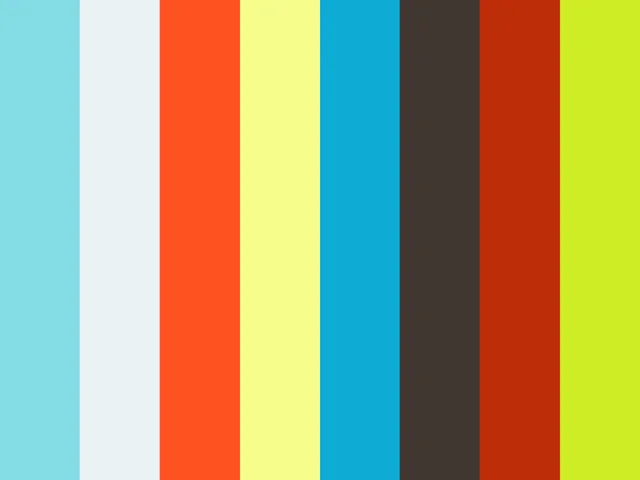Javascript 4 Beginners
Getting Started
To follow along and to write some code please:
-
Install Visual Studio Code from Microsoft
-
Install Google Chrome from Google
-
Download javascript-4-beginners from Github and unzip/extract the folder
Using Visual Studio Code open the javascript-4-beginners folder. You will see a list of folders in the sidebar. Inside the src folder is index.js. This is where you will be writing your code.
The Lessons folder contains the course content.
The Exercises folder contains the course exercises.
The Challenges folder contains additional exercises to complete and test you new knowledge.
The Demo folder contains a demo example of what you can build by completing all the exercises and challenges.
The lib folder contains the JS library game.js and it’s associated documentation.
The Resources folder contains links to additional learning resources
What is Programming?
A computer can only perform a series of simple operations when instructed to do so. They normally have no ability to learn, judge, or improvise. They simply do what they’re told to do! Their value comes from how they can quickly handle and process huge amounts of information.
A computer often requires human intervention. That’s where programmers and developers come in! They write programs, which are really just instructions to a computer.
A computer program (also called an application or software) is usually comprised of one or more text files containing commands, or instructions, in the form of code. This is why developers are also called coders.
A programming language is a way to give orders to a computer. It’s a bit like a human language! Each programming language has vocabulary (keywords that each play a specific role) and grammar (rules defining how to write programs in that language).

Reference: Introduction to Programming
Lessons
In this course we will be teaching you four programing concepts which can be applied to practically all modern programing languages. To teach these concepts we will be using the programming language JavaScript.
JavaScript is the language of the web. It powers billions of websites that billions of people view everyday.
The four lessons are:
Exercise
Practice what you learned in the lessons with these exercises. All your code must go in src/index.js.
Challenges
Test your knowledge of programing in javascript with these challenges. And prove to yourself that you are a JS master 😊
GAME.js
The library used in the course is called GAME.js. The documentation can be found here.
Demo
Go4Tech

.jpg)